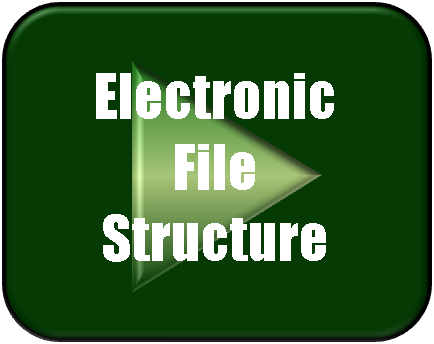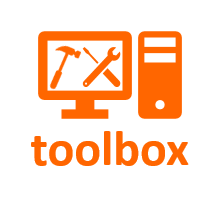Set-Up Your Electronic Files
It used to be that a builder only had to be concerned with information on the C-drive of his computer.
However, with the development of external drives, cloud computing like Asana and Dropbox, and personal cloud networks, a solid multi-platform file structure has become much more important. When it is important to access information across many devices (desktop, laptop, IPad, tablet, smartphone, Google Glass, and wrist watches), a sensible, easily-accessed file structure is imperative.
Nothing will make you feel as ridiculous as searching for 30-minutes to find that estimate file you were working on yesterday... you know, the one that you tucked into the general documents file and which location you were positive you would never forget.
However you do it, you must establish a procedure, develop a file-naming protocol, and then have the discipline to stick to the program.
Here is how I set up my files. See the video for more in-depth information.
Most of my actual computing is done on my desktop. PDFs of reports, documents and pictures are saved to Dropbox and/or Asana so I can access them from anywhere.
The file structure is simple so I can find things quickly. When the files become unwieldy, I break them into smaller divisions, such as by year, by type of construction (residential vs. commercial, or spec vs. custom), or by location.
I create archive files for information I do not anticipate needing at my fingertips.
I back-up to a cloud device.
File Structure